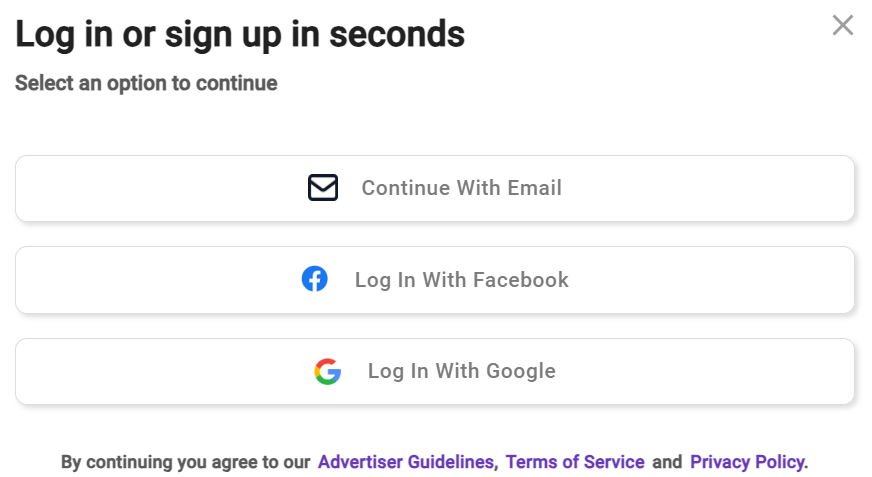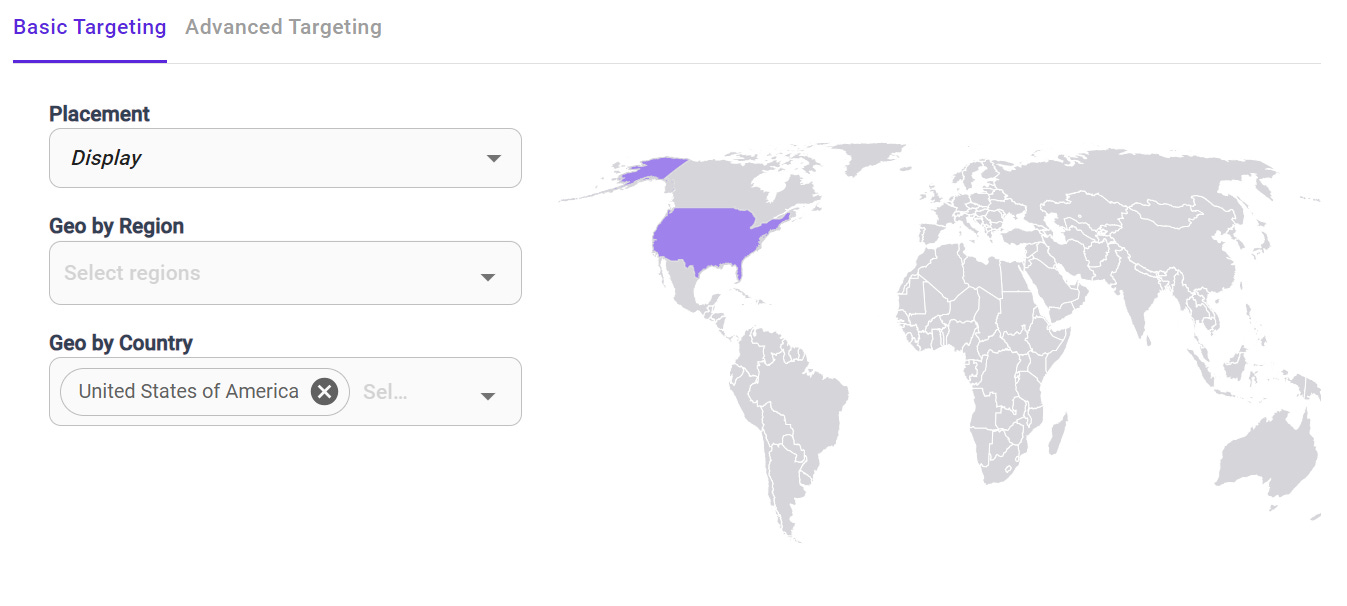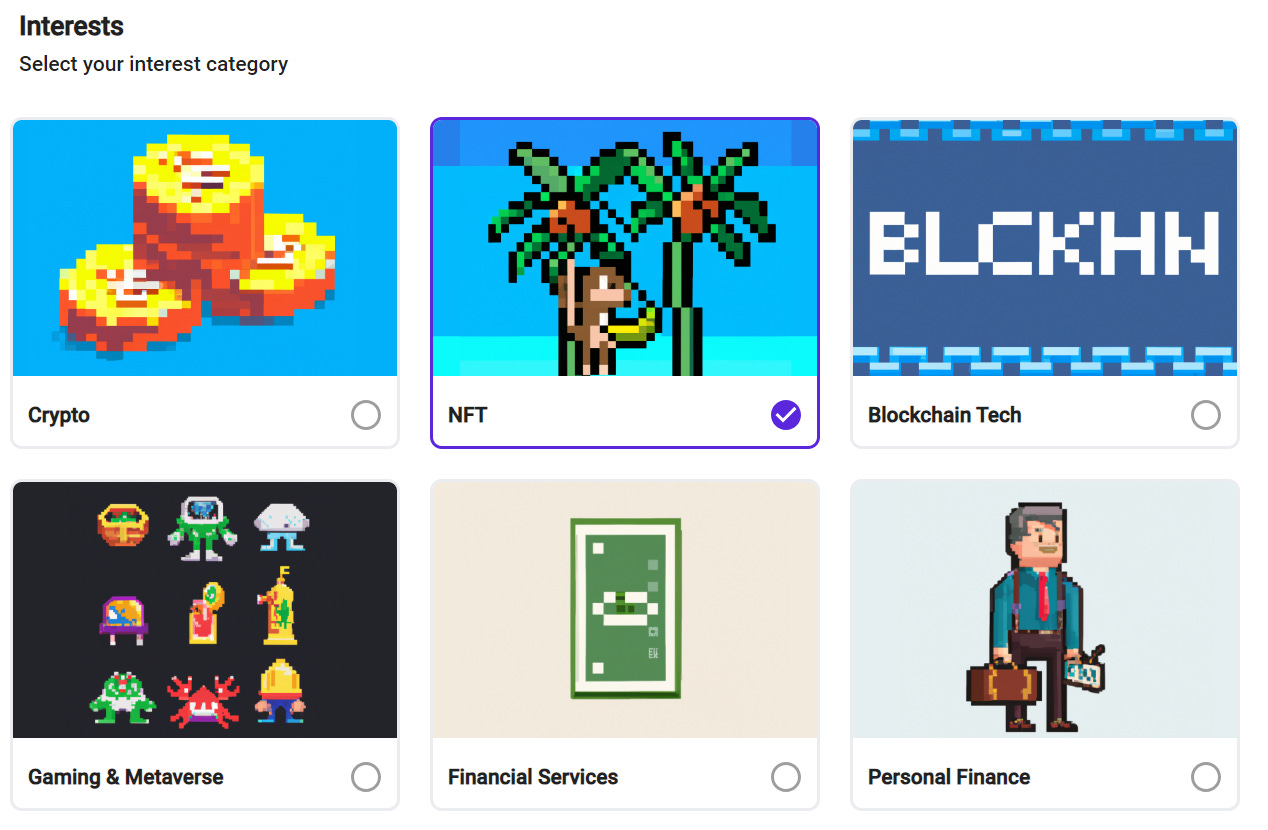Quick Setup
In just a few clicks, you can set up your account, and create your first DOT Ads campaign!
This guide takes you through the process, ensuring you navigate our self-serve ad platform seamlessly.
Create Your Account
Get your ads on top crypto sites with an interface more beautiful, and simple than Google Ads.
Click on “Create Ads”.
Choose your favorite sign-up option. In less than a minute, you’re in!
Your Dashboard
You’ll be able to see everything here - your balance, your campaigns, your analytics, and the reward level that you’re at.
Then, on the left, you can easily navigate all of the above, plus the marketplace and the Help Center.
New Campaign
To create your first campaign, click on the “New Campaign” purple button on the top right corner of your dashboard.
Write a campaign name and scroll down.
Targeting
DOT offers both basic and advanced targeting options to optimize your campaign performance.
The basic targeting options available are:
Geo-target ad placements by region. Selecting the region 'America - Northern' will include Canada, the USA, and Greenland. Ads will only show to users in these regions → Select regions to easily include several countries from wider geographic areas.
Geo-target ad placements by country. Selecting just the USA will ensure ads only show to users located within the USA. → If your service performs best in certain jurisdictions or is not allowed in others, easily manage these requirements via country targeting. A/B testing is also possible with this option.
The advanced targeting options available are:
Device Targeting. Update device and OS targeting options. → For certain campaigns device targeting might be crucial. For example, App Install campaigns would best include only mobile users.
Frequency Cap. Limit the number of times your ads can appear to the same person. By default, frequency capping is applied to optimize the efficiency of campaigns. → A lower frequency cap helps to spread the budget efficiently between potentially interested users. A higher cap offers the potential for higher ad visibility and brand awareness.
Objectives
Campaign objectives are the desired ideal outcome(s) for your campaign.
DOT offers 6 options:
Brand Awareness → increase your brand recognition and reach a larger audience. You can increase the visibility of your brand to potential customers who may not have heard of you before.
Sales → drive revenue for your business.
App Promotion → designed to help drive installs and engagement by referencing top-performing data from other similar campaigns.
Email Leads → build their email list and nurture leads over time. This can often be a useful alternative or additional compliment to re-targeting ads.
Website Traffic → increase their website traffic and grow their online presence.
Social Following → build a loyal social media following and increase their brand awareness on social media.
Interests
'Interests' could also be called 'Contextual Targeting'
Contextual targeting is a type of advertising to matches ads with the page's context or theme. This helps to ensure that ads are relevant to the viewer's interests and increase the likelihood of engagement.
For example, NFT projects may wish to promote their campaigns to users who are reading about NFT-related content.
DOT offers 10 Interest Categories.
Budget
While it's important to be mindful of your advertising budget and not overspend, it's also crucial not to spend too little. Why?
Competitor advantage: Your competitors with larger budgets may outbid you for ad space, making it harder for your ads to be seen.
Limited exposure: A small budget may limit the reach and frequency of your ads, which can result in low awareness and impact.
Ineffective targeting: A small budget may restrict your ability to A/B test effectively, which can lead to low conversion rates and ROI.
So it's important to find the right balance between cost and impact when setting your advertising budget. Don't let a limited budget prevent you from achieving your advertising goals, but don't overspend without a clear strategy to analyze results.
Daily Budget: This is the maximum daily spend for the campaign. A campaign will never spend more than this amount per day. A campaign may spend less than this amount.
Total Budget: This is the maximum total spend for the campaign. Once the campaign budget is reached the campaign will automatically pause (even if the daily budget has not yet been exhausted for that day).
Creatives
Allowed formats: JPG, PNG, GIF (Max 400kb), HTML5 (Max 1000kb). Top Performing Sizes: 728x90, 320x100, 300x250, 160x600.
If you need help with your creatives, the Animated Banner Design service by DOT includes 18 files, with unlimited amendments. Samples delivered for your review within 48 hours.
UTMs
A UTM URL is a type of URL that is used for tracking the performance of different marketing campaigns.
They include additional parameters added to a URL, which can help you identify the source, medium, campaign name, and other details about the traffic coming to your website.
They are compatible with analytics tools like Google Analytics.
With DOT Ads, you can easily create your UTM URLs via the built-in generator. Simply add text to the optional fields and you'll automatically receive a final destination URL in the correct format.
Wrapping Up
Preview your campaign and click publish! For new accounts, the campaigns have to be submitted and pending review. We’ll get back to you in less than 24 hours to either approve or edit the campaign.
You get 24/7 support, so you can contact us anytime on Telegram or by email (hello@dotaudiences.com).
Looking forward to seeing your best campaigns!